type
status
date
slug
summary
tags
category
icon
password
用 Macbook 抓
方法1:wireshark
- 断开 Mac Wi-Fi 连接
- 终端输入:最后的36是指定信道
- wireshark指定接口“Wi-Fi: en0”,开始抓包

方法2:无线诊断
- option + 点击 Wi-Fi 图标

- 点击左上角 窗口 -> 嗅探器
- 配置信道、带宽开始抓包
- 抓包文件保存在/var/tmp/下
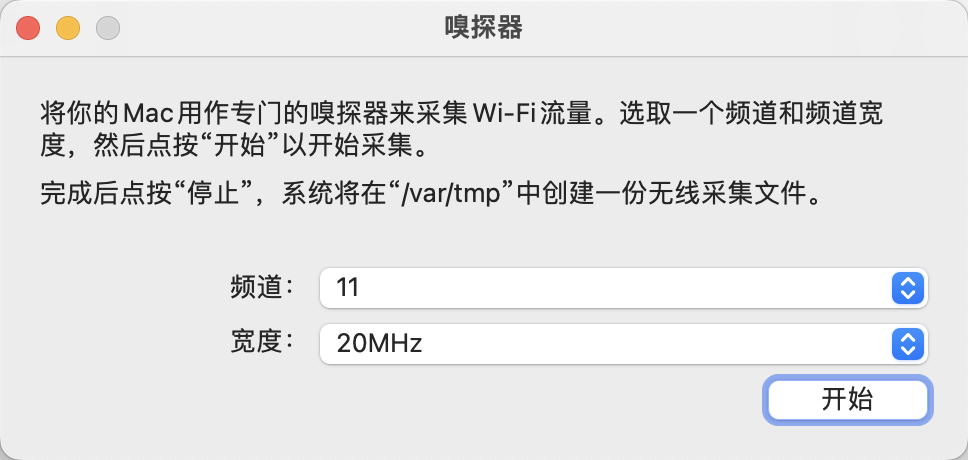
用路由器抓
由于 Mac 版本 Wireshark 不支持配置远程接口,需要在 Windows 系统下运行 Wireshark。
Mac 上可安装虚拟机:通过 UTM 免费工具,在 M1 Mac 安装 Windows 11 操作系统
1. 路由器配置
1.1 虚拟接口配置为 Monitor 模式
OpenWrt 管理页面将虚拟接口配置为 Monitor 模式,并指定抓包信道、带宽。点击 Save&Apply 生效。
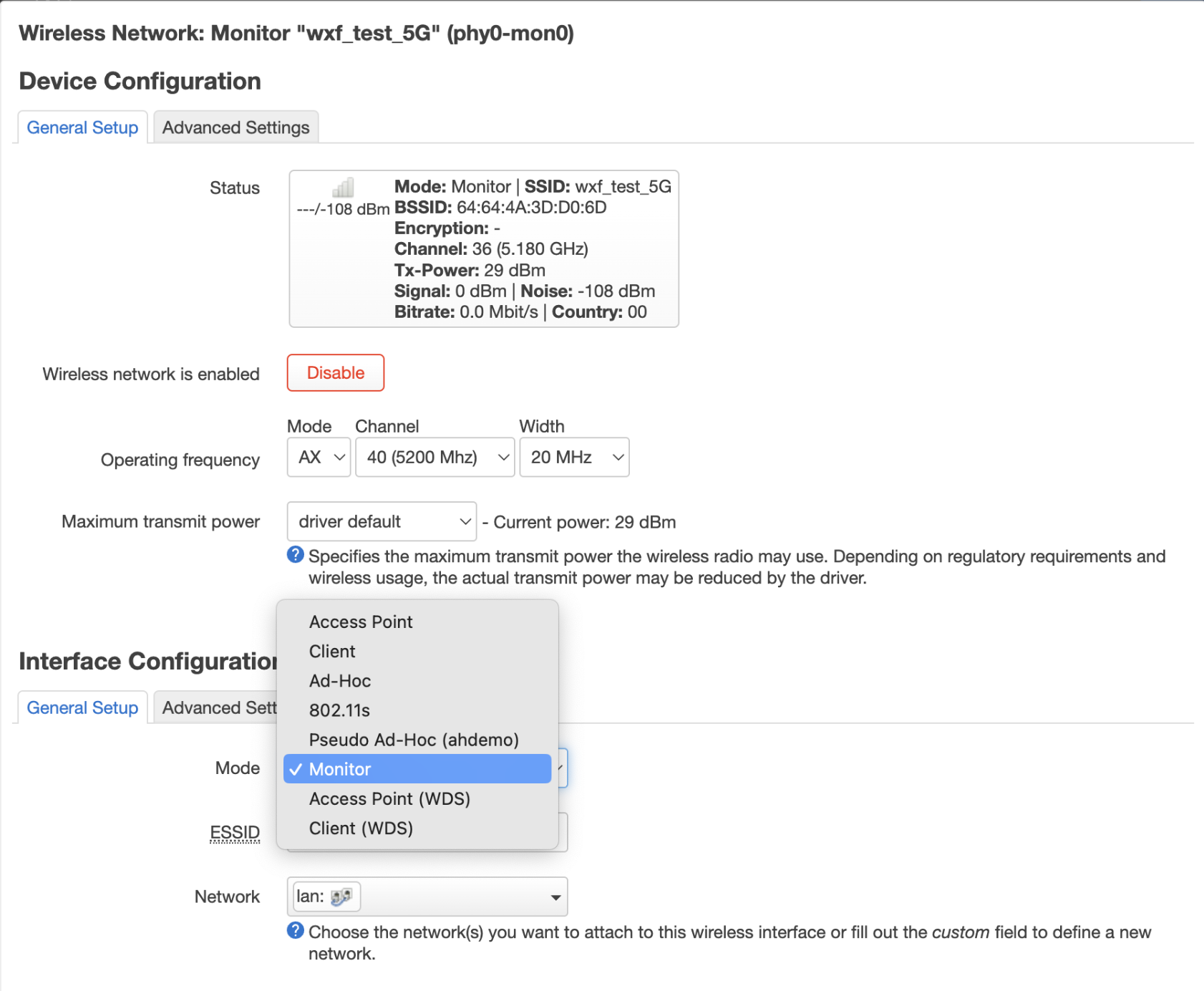
也可以在openwrt系统上直接修改/etc/config/wireless并执行wifi reload生效。
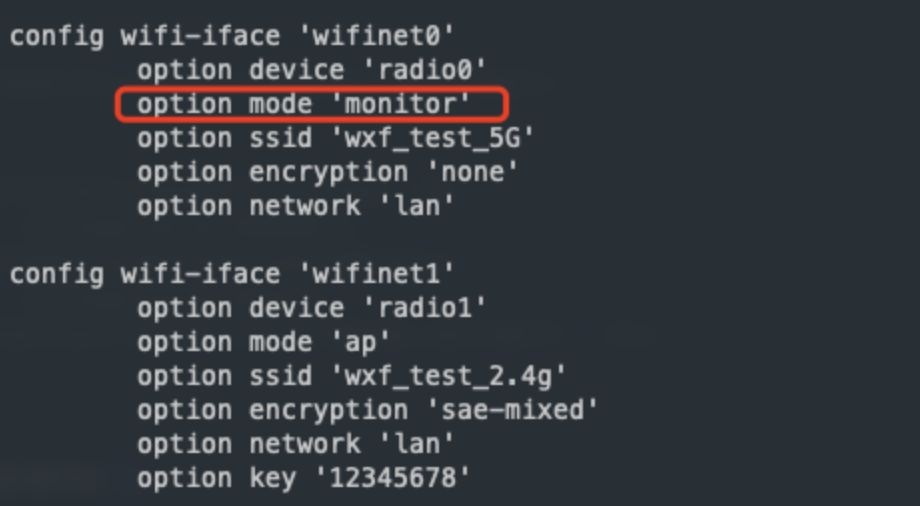
1.2 安装 libpcap + rpcapd
opkg info|grep Architecture 查 CPU 架构
root@OpenWrt:
/tmp
# opkg info
Architecture: aarch64_cortex-a53
以 Redmi A6 为例,到 openwrt a53 package release 下载对应架构的安装包:
将安装包拷贝到 OpenWrt:
scp
BIGO@192.168.10.178:~
/Downloads/libpcap1_1
.9.1-3.1_aarch64_cortex-a53.ipk
/tmp/
scp
BIGO@192.168.10.178:~/Downloads/rpcapd_1.9.1-3.1_aarch64_cortex-a53.ipk /tmp/
安装:
opkg
install
.
/libpcap1_1
.9.1-3.1_aarch64_cortex-a53.ipk
opkg
install
./rpcapd_1.9.1-3.1_aarch64_cortex-a53.ipk
启动 rpcapd:
rpcapd -4 -n -d
Wireshark 配置
1、设置
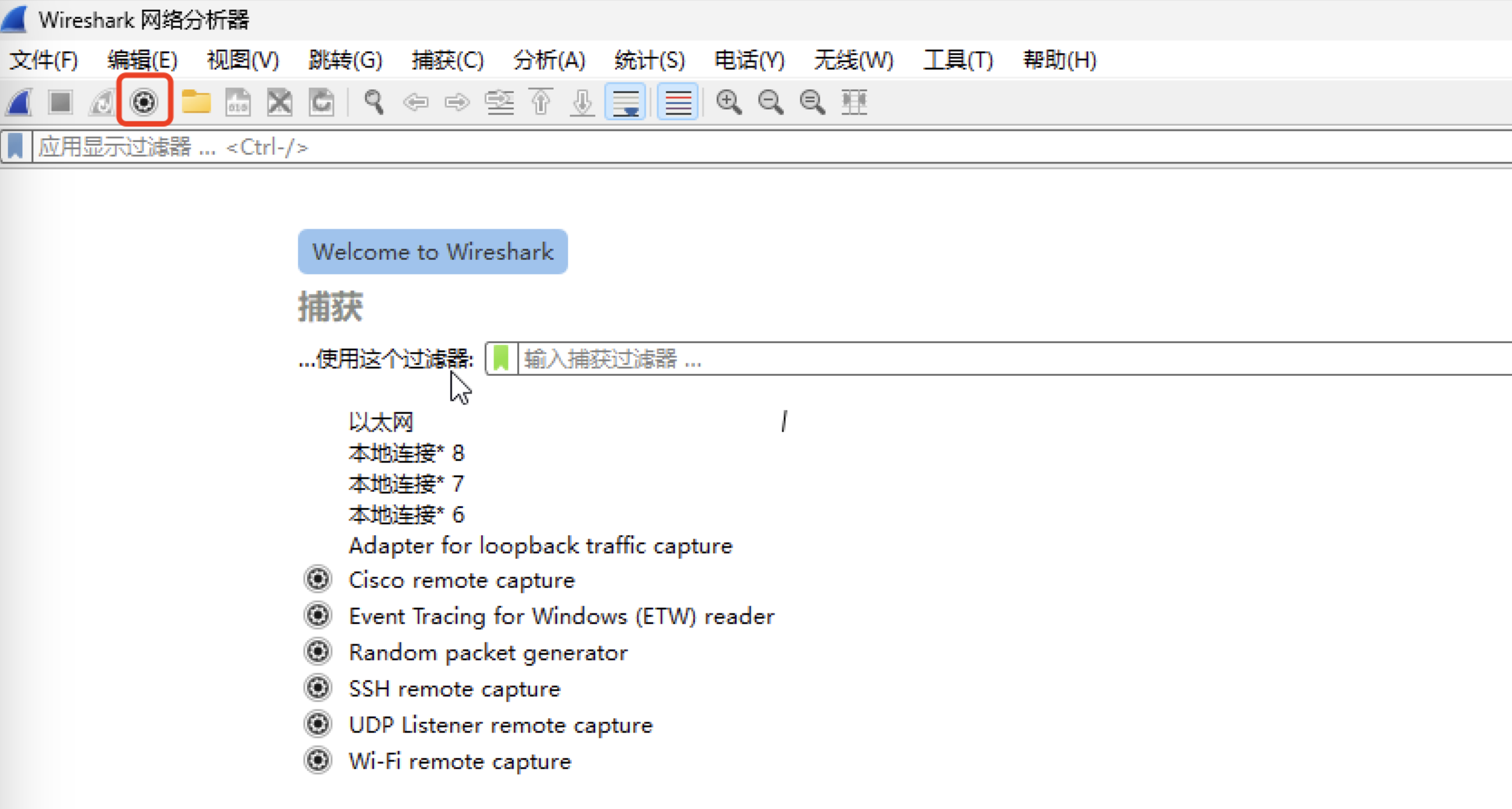
2、Manage Interfaces
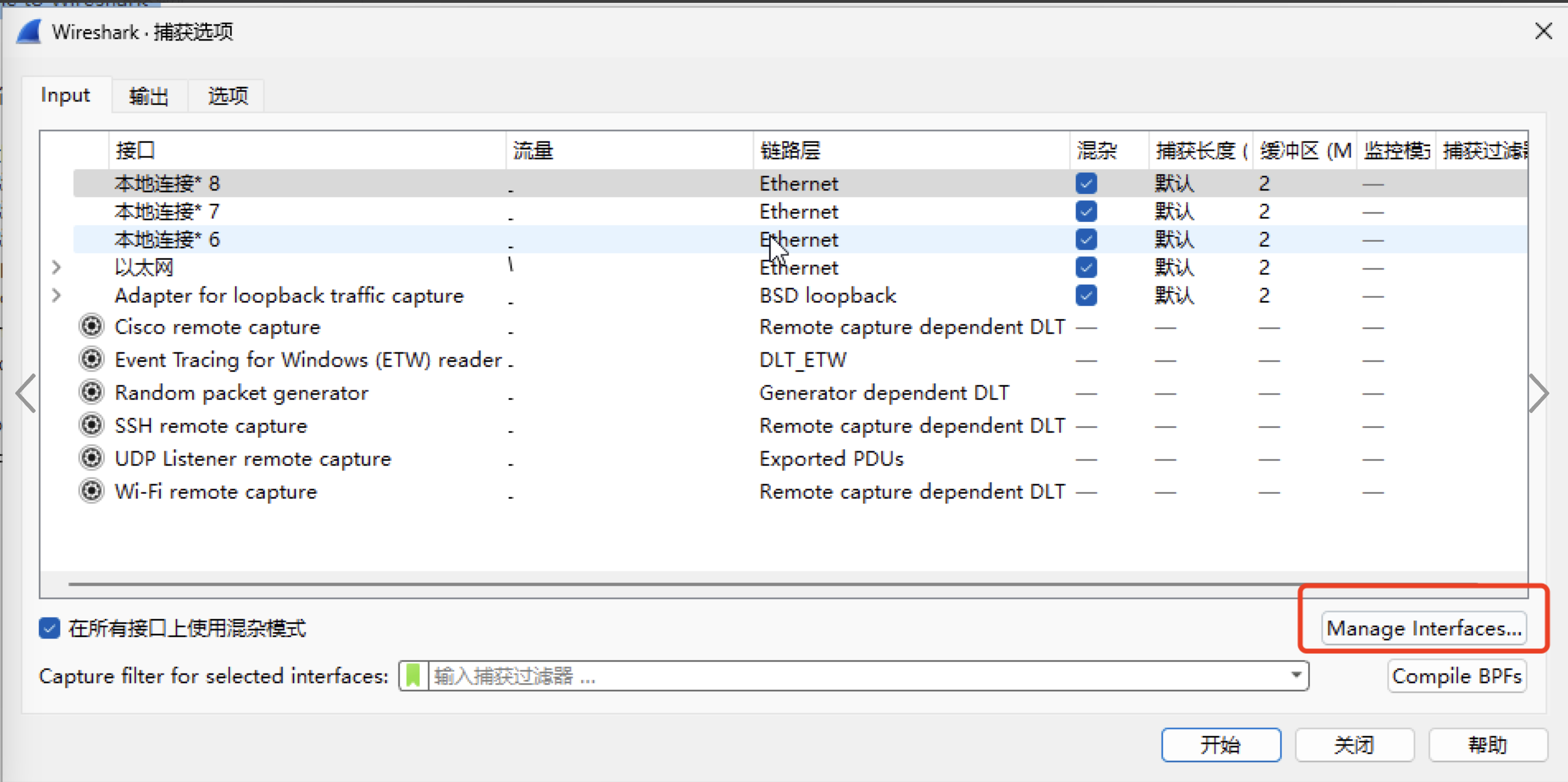
3、远程接口
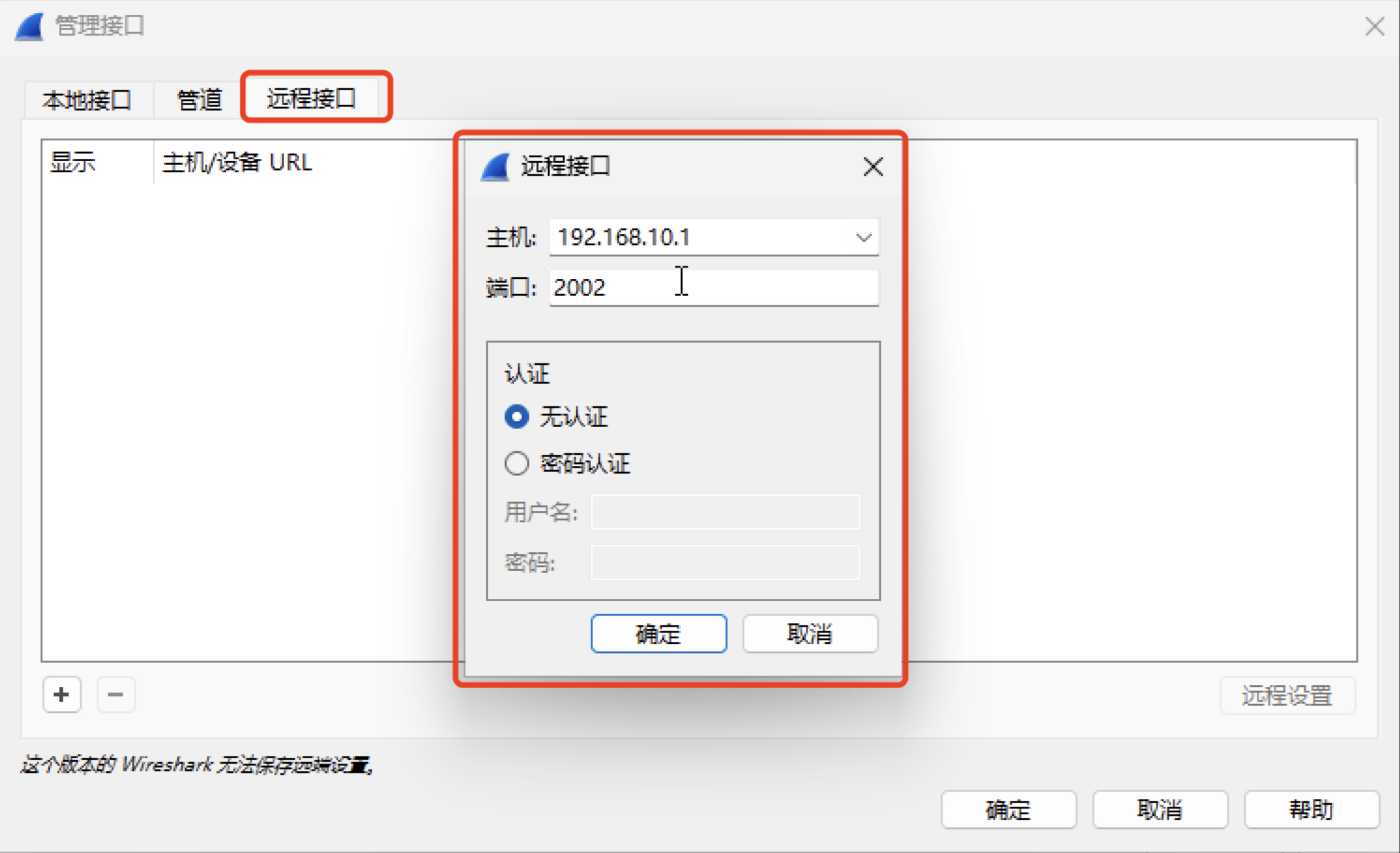
4、可以看到抓包接口了
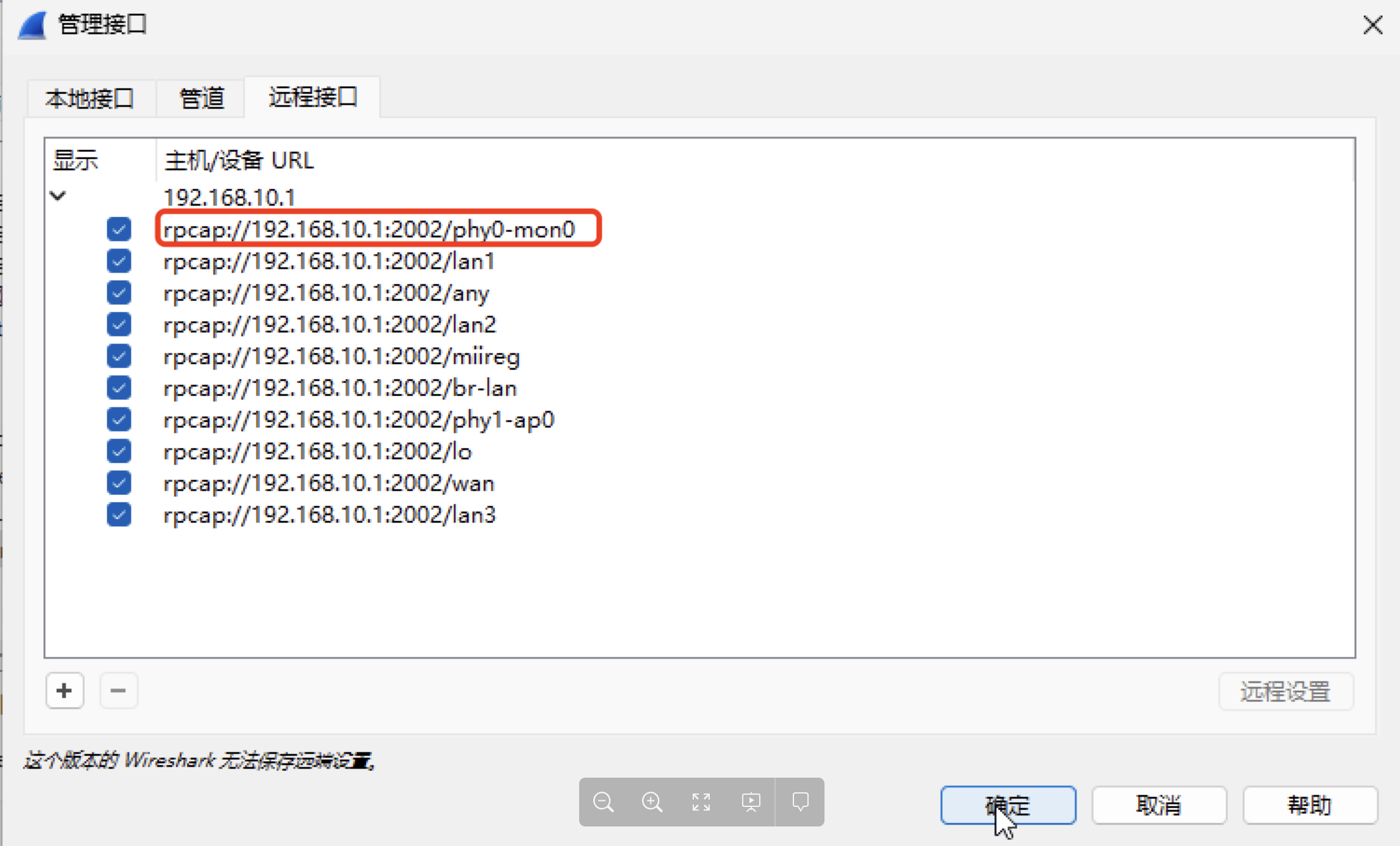
5、开始抓包
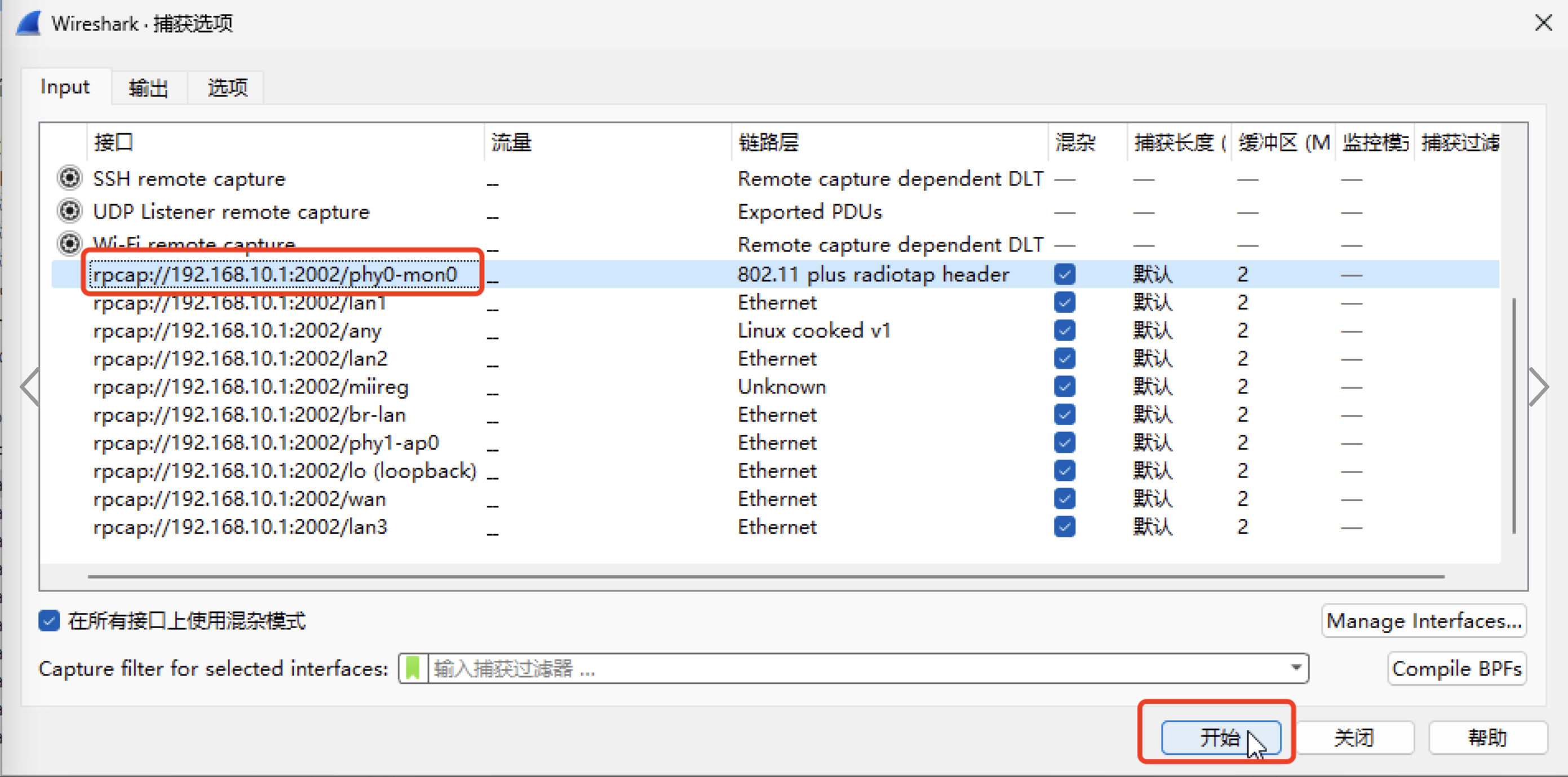
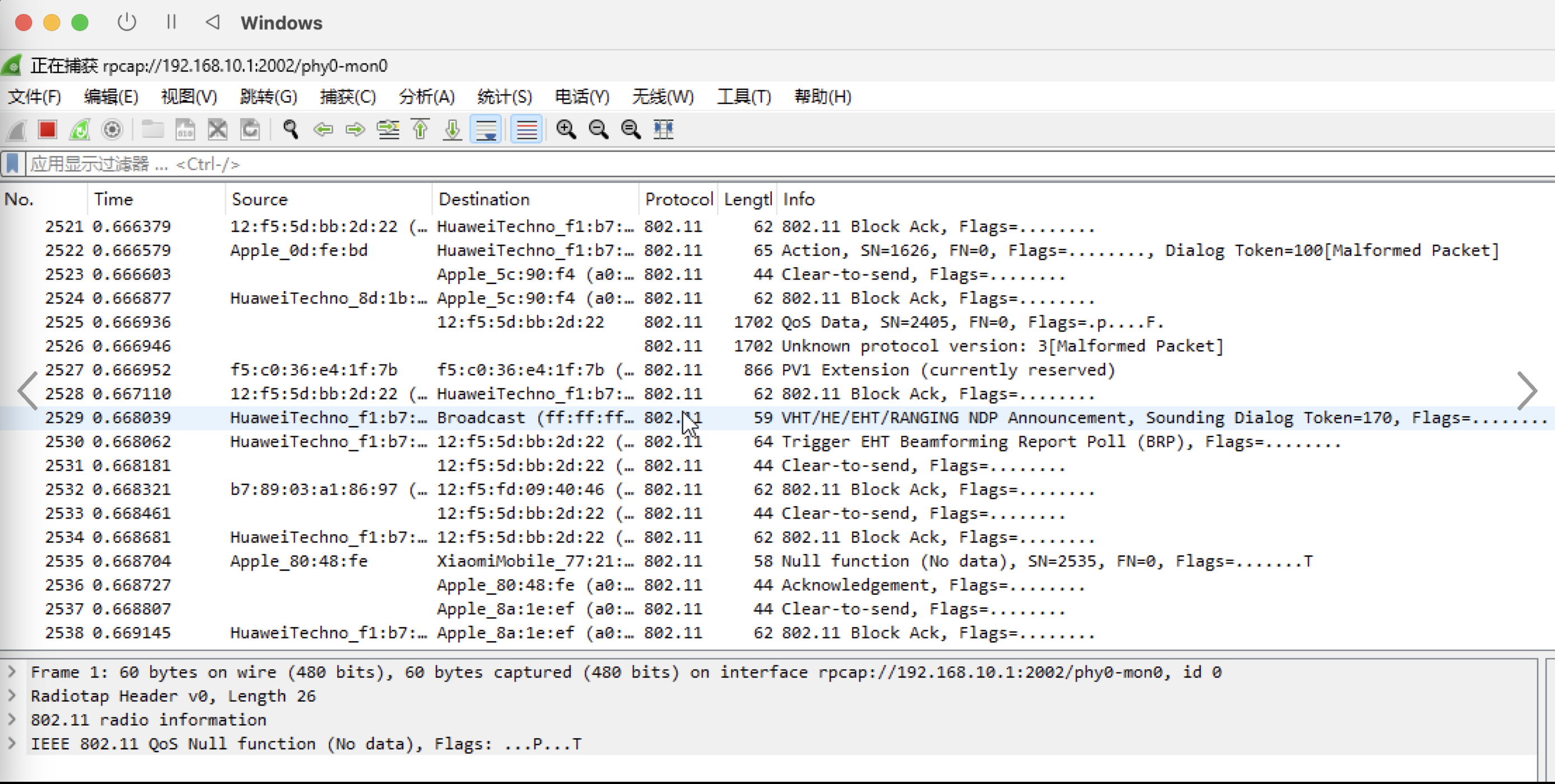
- Author:Ethan
- URL:https://zheyu.ink/article/airdump
- Copyright:All articles in this blog, except for special statements, adopt BY-NC-SA agreement. Please indicate the source!